Practical Guide to Leveraging LinkedIn for SMBs: From Page Creation to Effective Ads Campaigns
By Alex Carter on October 24, 2024
LinkedIn has emerged as a powerful platform for Small and Medium-sized Businesses (SMBs) to enhance their online presence, build brand awareness, and engage with potential customers. This guide will walk you through the essential steps to create a LinkedIn page for your business and effectively launch an advertising campaign.

Creating a LinkedIn Page
A LinkedIn page serves as an essential channel for sharing company news, promoting products and services, and even attracting job applicants. Here’s how to set up your page effectively:
- Set Up Your Page:
- Navigate to the Companies tab on your LinkedIn profile and click on the Add a company tab;
- Enter your company name and email address, then confirm your request via email;
- Complete your company’s information in the Overview tab. Include your logo, description, specialties, type, size, and industry. A clear description helps potential followers understand your business and its benefits.
- Utilize Career and Product Tabs:
- The Careers tab allows you to post job openings, although this feature is paid, and may be better utilized once you have a following;
- In the Products & Services tab, you can describe your key offerings and gather recommendations from users. Use rich media like pictures and videos to enhance engagement.
- Manage Your Page:
- To grow your community, add a Follow button on your website and encourage employees to showcase their connection to the company page;
- Share engaging updates and monitor your community’s interests. Recommendations from satisfied customers can also enhance credibility and attract new clients.
Launching a LinkedIn Ads Campaign
Creating a LinkedIn Ads campaign is straightforward, but it requires careful planning regarding budget and pricing to maximize effectiveness.
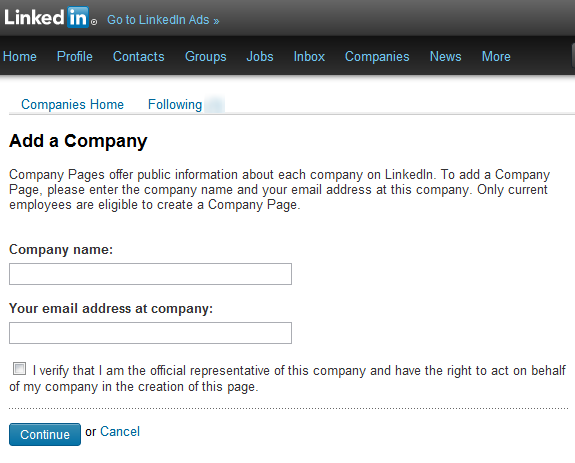
Budgeting and Pricing Options
- Choose Between CPM and CPC:
- CPM (Cost Per Mille): Pay for every 1,000 impressions;
- CPC (Cost Per Click): Pay only when a user clicks on your ad. For beginners, CPC is generally recommended.
- Set Your Budget:
- LinkedIn requires a minimum CPC of about $2, and a daily budget of at least $10. Consider these factors when setting your campaign duration.
Key Performance Metrics
LinkedIn operates on a bid-based system where higher bids typically result in more ad visibility. The two critical metrics to focus on are:
- Bid Amount: Adjust your bid to maintain competitiveness;
- CTR (Click Through Rate): The average LinkedIn CTR is 0.025%. Ads must exceed this rate to perform well. Test variations of your ads and refresh them regularly to maintain engagement.
Tips to Improve Ad Effectiveness
- Target the Right Audience: Reassess your audience targeting. LinkedIn users are often not in a buying mindset, so tailor your message to show how your product solves their problems;
- Enhance Your Ad Quality: Incorporate the job titles of your target audience in the ad’s title. Use clear and attractive visuals to capture attention. Running two ads simultaneously helps determine which one performs better;
- Craft Compelling Offers: Present attractive offers, such as limited-time discounts or free trials, to create urgency and encourage clicks;
- Utilize Strong Calls-to-Action: Develop a compelling call-to-action that motivates users to engage with your ad;
- Optimize Your Landing Page: Ensure your landing page is professional, relevant, and user-friendly. A well-designed landing page can significantly boost conversion rates.
Conclusion
By effectively utilizing LinkedIn for your SMB, you can build a professional online presence, engage with your target audience, and drive valuable leads through well-crafted advertising campaigns. With a consistent effort in managing your LinkedIn page and optimizing your ads, you’ll be well on your way to achieving your business goals.
Posted in blog, Monitoring
Alex Carter
Alex Carter is a cybersecurity enthusiast and tech writer with a passion for online privacy, website performance, and digital security. With years of experience in web monitoring and threat prevention, Alex simplifies complex topics to help businesses and developers safeguard their online presence. When not exploring the latest in cybersecurity, Alex enjoys testing new tech tools and sharing insights on best practices for a secure web.
