Blueprint CSS
By Alex Carter on October 31, 2024
Finding the right CSS framework is not an easy task. Not all alternatives are easy to use and they don’t always offer personalization options.
Blueprint CSS might be your best choice. It can save you a lot of time when working on HTML or CSS projects. We want to tell you more about the purpose of this framework.
Keep reading and learn about its main benefits and features!
What is Blueprint CSS?

Blueprint CSS is a front-end framework. It simplifies and speeds up the process of developing web pages. It provides a good structure for CSS layout and typography. This helps you maintain consistency across different projects.
This framework was quite popular in the late 2000s before other alternatives started gaining recognition. It played a big role in influencing modern web development practices.
The primary purpose of Blueprint CSS is to give you a structure for development by including
- Flexible grid system;
- Pre-defined typography;
- Useful style resets.
These features allow you to build efficient layouts with nice visuals quickly.
One of the main advantages of using this alternative is the elimination of inconsistencies that appear due to different browser default styles.
It acts as a standardizing tool. So, all your pages will have a uniform look on different platforms and browsers. This consistency improves usability by maintaining predictable user experiences.
Core Components
You already know that Blueprint CSS is a powerful framework that can help you simplify the web development process. It gives a solid foundation for layout, typography, and form design.
We gathered its main components to help you understand how it works.
Grid System
The Blueprint grid system is a flexible 24-column structure. It can help you create consistent and responsive layouts.
It allows you to define page structures using column-based positioning. That way all elements align correctly across different screen sizes.
The grid system makes it easy to create multi-column designs without writing excessive custom CSS. Each column has a default width, and you can span them by specifying the desired width in their styles.
Plus, Blueprint includes offset classes that help in spacing elements within the grid. All of this results in more precise alignment.
Typography
This framework provides a standardized typography system. It guarantees text readability and consistency on all web pages. It includes default
- Font styles;
- Sizes;
- Line heights;
- Spacing.
The typography styles are designed to work properly with the grid system we mentioned above. It helps you keep alignment and visual hierarchy.
Blueprint CSS also has predefined styles for
- Headings;
- Paragraphs;
- Lists;
- Blockquotes, and other text elements.
So your content remains legible without needing additional CSS adjustments.
Forms
Blueprint has a set of form styles that improve the appearance and usability of form elements, like
- Input fields;
- Checkboxes;
- Radio buttons;
- Text areas.
It standardizes form elements by applying consistent margins and borders. It can help you make them more polished without extra styling.
Plus, it provides classes for styling labels and form validation messages. That way all your forms remain functional and user-friendly.
Reset Styles
Blueprint incorporates CSS reset rules. They help you eliminate inconsistencies in default browser styling. It provides a clean slate for consistent design by resetting styles.
This can help you prevent unexpected rendering differences across browsers. The reset stylesheet removes browser-specific abnormalities. So, all elements start from a neutral baseline.
With its help, you can build designs that look the same on different browsers. This improves cross-browser compatibility and lowers inconsistencies.
Print Styles
Also, this framework has a built-in print stylesheet. It guarantees the correct formatting of pages for printing.
This stylesheet removes unnecessary elements like navigation menus and background images. It optimizes the content for print readability. It also adjusts font sizes and layout spacing for a better structure.
Blueprint helps you build pages that look professional when printed by applying these styles automatically.
Utilities and Plugins
It offers different utility classes and optional plugins that extend its core functionality. These utilities help with common design needs like
- Clearing floats;
- Aligning elements;
- Setting visibility rules.
The framework has helper classes to aid you in adjusting padding and display properties.
Plus, you can use plugins to add extra features. For example, you may use advanced form styling or alternative grid configurations. These elements make Blueprint more flexible and let you create complex layouts with minimal effort.
How to Set Up Blueprint CSS?
We can all agree that Blueprint CSS is a great option for making your development faster. It helps maintain clarity and organization in your code. Now, you’re probably wondering how to set it up.
Here’s what you need to do.
Download the Framework
The first step in setting up Blueprint CSS is getting the framework files. You can do it in different ways.
You may visit the Blueprint CSS GitHub repository or other sources that offer the latest version. You can download the ZIP file. Then extract it to your project folder.
You can also use a CDN to load it. Yet, official CDN links may not be widely available. So, you might find mirrored versions on third-party services.
Another way to install it is through NPM or Yarn. It’s an option if you’re using a modern JavaScript development environment.
After you get all the necessary files, move them into a css folder within your project to keep things organized.
Add Blueprint to Your Project
Next, you need to incorporate the necessary stylesheets in the <head> section of your HTML document. This framework consists of diverse CSS files that serve different purposes:
- screen.css (main stylesheet for normal screens and web browsers);
- print.css (styles for print-friendly versions of your web pages);
- ie.css (fixes for Internet Explorer 6 and 7 for better compatibility).
Use Grid Structure and Typography
You have to use the Blueprint grid to structure your page. Use a container div and assign column widths with span-x classes. The x is the number of columns the element should occupy.
As we noted above, Blueprint will automatically handle spacing between columns. So, you don’t have to worry about manual margin calculations.
Next, you can use built-in typography styles, like
- Predefined styles for <h1>, <h2>, <h3>;
- Classes like .quiet or .alt to modify text color and style;
- List and spacing.
Customize
Blueprint CSS provides a great starting point. However, you may need to customize its styles to match your specific design preferences.
For example, you can create a separate custom stylesheet to apply your own design rules. Also, you may manually edit the grid CSS to adjust column widths and spacing.
Plus, consider integrating it with other frameworks. This will enhance its functionality even more.
Security
Consider running penetration testing tools to check for potential security vulnerabilities if you’re using Blueprint CSS for a web application. These tools can help identify weaknesses in your site. It will help you protect it from malicious attacks.
Blueprint CSS Alternatives
Blueprint CSS offers many benefits. Yet, many other alternatives are more advanced and flexible. So, we want to give you other options for consideration.
Bootstrap

Bootstrap is a famous CSS framework. It provides a big set of components, grid systems, and utilities. It has built-in JavaScript functionalities. So, it’s an ideal choice for modern web development.
The main benefits of Bootstrap are:
- Complete documentation and large community support;
- Pre-styled components and responsive grid system;
- Integrates well with React and Vue.
Keep in mind that this option is a bit heavier than others. Plus, you may have difficulties with customization if you don’t have a SASS background.
Tailwind CSS
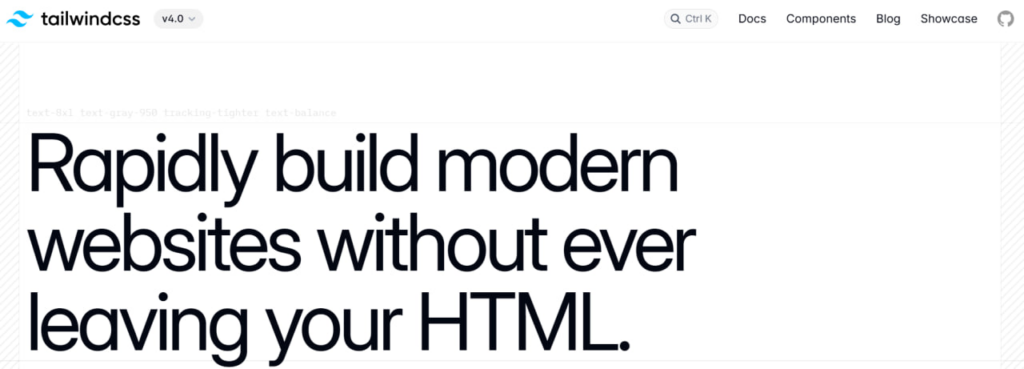
Tailwind CSS is a utility-first framework. It allows you to build custom designs without writing additional CSS. It provides low-level utility classes for more flexibility.
Here are the biggest pros of this alternative:
- Full control over styling;
- Templates and UI blocks;
- 3D transforms functionality;
- Logical properties, and more.
This option may be a bit challenging for beginners though. Plus, it might lead to large HTML files.
Foundation
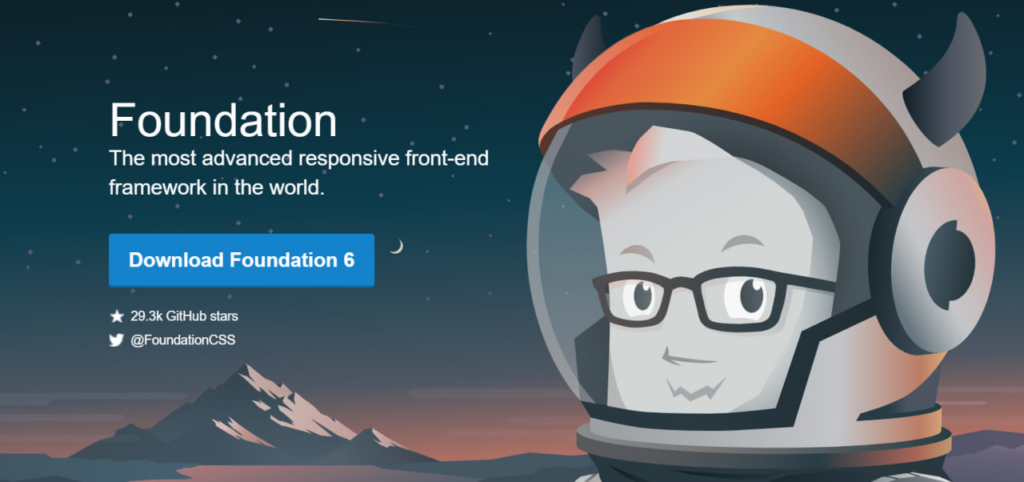
The last alternative we want to suggest is Foundation. It’s a strong front-end framework that concentrates on responsive design and accessibility. It offers a flexible grid system and pre-built UI components.
Some of the advantages of Foundation are:
- Everything is semantic;
- Mobile first approach;
- High level of customization;
- Business support and training;
- Modular structure, etc.
However, this option has fewer third-party integrations than the other ones we mentioned.
Conclusion
You need a strong and lightweight framework for working on CSS and HTML projects. Blueprint CSS might be the best solution.
It can offer you a flexible grid structure and a consistent typography system. Plus, it has diverse utilities and plugins for better functionality. This framework offers many customization options.
Hope that you found something useful! Try out Blueprint CSS or other alternatives we described for your development initiatives.
Posted in blog, Web Applications
Alex Carter
Alex Carter is a cybersecurity enthusiast and tech writer with a passion for online privacy, website performance, and digital security. With years of experience in web monitoring and threat prevention, Alex simplifies complex topics to help businesses and developers safeguard their online presence. When not exploring the latest in cybersecurity, Alex enjoys testing new tech tools and sharing insights on best practices for a secure web.
