Top 10 Linux Virtualization Applications: Comprehensive Guide
By Alex Carter on October 25, 2024
Virtualization technology on Linux offers a powerful way to manage system resources, run multiple applications, and achieve cost-effective efficiency. Linux’s extensive range of virtualization tools allows businesses to isolate tasks, test new software environments, and improve hardware utilization. Here’s a detailed overview of the top 10 Linux virtualization applications, outlining each platform’s key features, benefits, and limitations to help you choose the right solution for your needs.
1. OpenVZ
OpenVZ is an open-source, container-based virtualization solution for Linux that allows multiple secure and isolated containers on a single physical server.
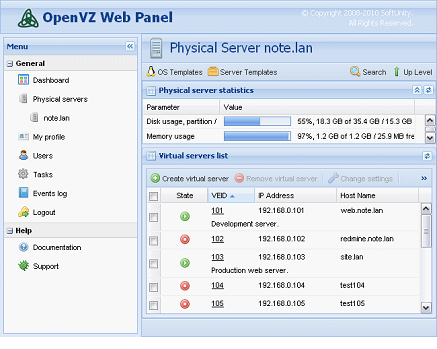
Pros:
- Ideal for tasks requiring separate virtual environments without multiple OSes;
- Offers robust resource allocation and minimal overhead;
- Supported by extensive documentation.
Cons:
- Limited to Linux-only platforms without cross-OS compatibility;
- Lacks full isolation capabilities; one struggling container can affect others.
2. Xen
Xen is a widely-used open-source hypervisor providing efficient and secure multi-tenant server virtualization.
Pros:
- Compatible across different platforms without specific hardware support;
- Large active user community and strong resource allocation features.
Cons:
- Requires deeper configuration knowledge, with a steeper learning curve;
- Slightly higher overhead compared to some lightweight alternatives.
3. Kernel-based Virtual Machine (KVM)
KVM transforms the Linux kernel into a hypervisor, delivering high-performance virtual machines, especially on x86 hardware with virtualization extensions.
Pros:
- Scalable solution capable of supporting large guest machines;
- Excellent for real-time scheduling and high-performance applications.
Cons:
- Requires hardware-assisted virtualization;
- Lacks efficient memory and power management capabilities.
4. Linux-VServer
Linux-VServer creates virtual private servers on a single hardware unit, ensuring independent, full-speed VPS environments.
Pros:
- Simple to implement with strong performance;
- Offers effective hardware sharing.
Cons:
- Lacks virtualization of networking;
- Limited to the same Linux distribution for all VMs.
5. VirtualBox
VirtualBox is a versatile, open-source x86 and AMD64/Intel64 virtualization product, suitable for both personal and professional environments.
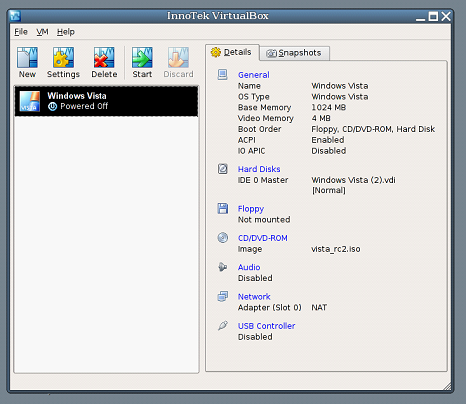
Pros:
- Easy to install with intuitive controls;
- Cross-platform compatibility with solid memory management.
Cons:
- Limited monitoring options for VM resources;
- Occasional slowness when loading OSes from CDs.
6. Bochs
Bochs is a highly customizable x86 emulator written in C++, supporting various virtualized devices and BIOS options.
Pros:
- Flexible and suitable for running different OSes on any workstation;
- Emulates hardware extensively for thorough testing environments.
Cons:
- Slow due to full instruction emulation;
- Inconsistent emulation depending on the host machine.
7. User Mode Linux (UML)
User Mode Linux allows users to run separate instances of Linux processes without impacting the main Linux environment.
Pros:
- Comprehensive documentation with excellent resource-sharing features;
- Great for testing Linux kernels and experimenting with setups.
Cons:
- Heavy on system resources, consuming up to 80%;
- Limited SMP support and no Quality of Service under high I/O.
8. VMware ESX Server and VMware Server
VMware provides comprehensive virtualization for efficient IT resource and application management across Linux and Windows servers.
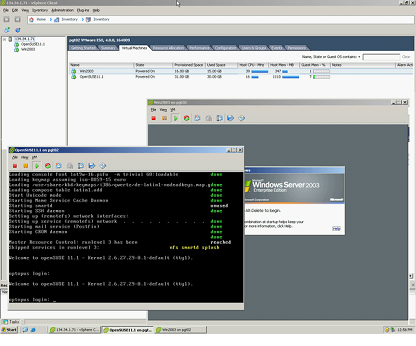
Pros:
- A well-established solution with a strong reliability record;
- Cross-compatibility with Windows and Linux.
Cons:
- High resource consumption, requiring up to 50% more than some competitors;
- Expensive with special drivers needed for optimal performance.
9. Parallels Virtuozzo Containers
Parallels supports both personal and enterprise virtualization with tools for flexible resource mapping between the host and virtual machines.
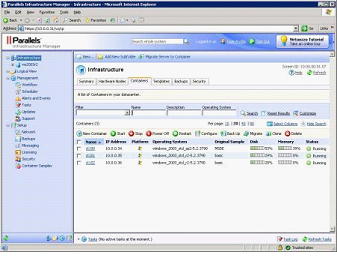
Pros:
- High-speed, stable performance with web-based management;
- Consistent stability across different setups.
Cons:
- Not open source, limiting customization;
- Security concerns between virtual containers.
10. Oracle VM

Oracle VM provides robust server virtualization with features tailored for both Oracle and non-Oracle applications.
Pros:
- Excellent power management and scalable management of guests;
- Direct disk I/O capabilities for performance-intensive applications.
Cons:
- Limited server resource sharing for consolidation;
- Partial support for third-party virtualization platforms.
Conclusion
Each of these Linux virtualization tools brings unique advantages, from OpenVZ’s simplicity to VMware’s versatility and Oracle VM’s robust management capabilities. By assessing specific needs—be it resource allocation, multi-OS support, scalability, or performance—you can identify the best tool to enhance your infrastructure and leverage Linux’s virtualization potential.
Posted in blog, Web Applications
Alex Carter
Alex Carter is a cybersecurity enthusiast and tech writer with a passion for online privacy, website performance, and digital security. With years of experience in web monitoring and threat prevention, Alex simplifies complex topics to help businesses and developers safeguard their online presence. When not exploring the latest in cybersecurity, Alex enjoys testing new tech tools and sharing insights on best practices for a secure web.
