Google Ads: How to Access, Manage, and Troubleshoot Accounts
By Alex Carter on September 17, 2024
Google Ads has changed significantly since its launch, adding new features and making it easier for advertisers to use. Over time, the platform has introduced various tools, acquired important technologies, and undergone rebranding to improve its functionality. This guide covers its development, account access methods, and solutions for common sign-in issues.
What is Google Ads?
Google Ads, formerly known as Google AdWords, is Google’s online advertising platform designed to help businesses secure ad placements across various digital channels. These include Google Search, websites, mobile applications, and video content. The system operates on a pay-per-click (PPC) or cost-per-view (CPV) model, ensuring advertisers only pay when users interact with their ads. Set the ball rolling by selecting a language and region you want to target, and consider using custom print posters as part of a localized offline marketing approach.
How Google Ads Works: Key Features and Strategies
To run a successful Google Ads campaign, understanding its key features is crucial. The platform offers tools to enhance ad performance, boost visibility, and target the right audience. Here are essential factors to consider.
Choosing the Right Campaign Type
Google Ads offers different campaign types based on your advertising goals:
- Search Ads – Appear in Google search results;
- Display Ads – Image-based ads on websites and apps;
- Video Ads – Play before or during YouTube videos;
- App Campaigns – Promote mobile apps across Google’s network;
- Shopping Ads – Show product listings in search results;
- Smart Campaigns – Automate ad targeting for efficiency;
- Performance Max – Use AI to optimize across all Google platforms.
Your advertisements will most effectively reach the target demographic if you choose the appropriate campaign type.
Keyword Selection
Where and when your adverts show up depends on your keywords. To find high-performing keywords that match search intent, do research. Relevant keywords like “best smartphone discounts” or “affordable laptop deals” can be found with Google Keyword Planner. Your chances of showing up in relevant searches are increased when you select the appropriate keywords.
Selecting the best platform for content production is just as crucial for people who want to make the most of their online presence as executing successful advertising campaigns. Explore the best blogging platforms to find the right one for your needs.
Ad Rank and Quality Score
Google decides where ads appear using Ad Rank, which is determined by the bid amount and Quality Score. A higher Ad Rank improves visibility and boosts lead generation. Quality Score is based on factors such as ad relevance, landing page experience, and expected click-through rate.
Bidding Strategies
The bidding method used by Google Ads allows marketers to choose the highest price they are prepared to pay for each encounter. Three primary bidding models exist:
- Cost-Per-Click (CPC) – Pay when someone clicks your ad;
- Cost-Per-Mille (CPM) – Pay per 1,000 impressions;
- Cost-Per-Engagement (CPE) – Pay when users take a specific action, such as watching a video or filling out a form.
Location Targeting
Ads can be shown based on user location. Businesses with physical stores can target customers within a specific geographic area. For example, a restaurant in Chicago may limit ads to users searching within the city. Location targeting increases relevance and improves ad efficiency.
Match Types for Keywords
Google Ads allows advertisers to control how closely a keyword must match a search query:
- Exact Match – Ads are triggered only when users enter the precise keyword or close variations;
- Phrase Match – Ads display when the search query includes the keyword in the specified order, possibly with additional words before or after;
- Broad Match – Ads can appear for searches related to the keyword, including similar terms, synonyms, and variations in meaning.
Selecting the right match type balances ad reach and relevance.
Ad Copy Optimization
Engaging ad copy encourages users to take action. Crafting concise, attention-grabbing headlines, relevant descriptions, and strong call-to-action statements aligned with user intent is key. Testing multiple versions through A/B experiments helps determine which format drives the highest engagement and conversions.
Ad Extensions for More Visibility
Google Ads extensions provide additional details to enhance ad visibility and engagement:
- Location Extensions – Show business address;
- Call Extensions – Add a clickable phone number;
- Product Extensions – Highlight specific products;
- Rating Extensions – Display customer reviews and ratings.
Using extensions improves ad performance by providing more useful information to potential customers.
Pros and Cons of Google Ads
Pros:
- Targeted Advertising – Ads reach users who are more likely to take action, including past customers and those searching for commercial terms like “buy” or “order”;
- Location-Based Targeting – Ads can be shown in specific areas, helping local businesses attract nearby customers;
- Variety of Ad Formats – Supports text, banners, product listings with images and prices, and video ads, allowing customization based on audience and budget;
- Cost Control – Uses a Pay-Per-Click (PPC) model, so advertisers only pay for actual engagement. Budgets can be adjusted daily or monthly;
- Performance Tracking – Provides detailed analytics on clicks, costs, and keyword performance to measure campaign effectiveness;
- Broad Reach – Ads appear on Google Search, partner websites, YouTube, and the Google Play Store, increasing visibility;
- Quick Results – Unlike SEO, Google Ads can start generating clicks and conversions almost immediately after launching a campaign.
Cons:
- High Competition – Popular industries face intense bidding wars, increasing the cost per click and making ads more expensive;
- Complex Setup – Effective campaigns require keyword research, bid adjustments, and ad optimization, which can be challenging for beginners;
- Ongoing Management – Regular monitoring is needed to refine targeting, update keyword lists, and adapt to new tools like Performance Max.
Log into Google Ads
Guidelines for Accessing Google Ads
Many Google services are accessible through your Google account, therefore it’s critical to protect your login information. Never share your password with anybody to secure your account.
To improve the security of your account, enable two-step verification. This additional security measure necessitates your login, password, and a special verification code that is created by an authentication software or transmitted by text message. If there are problems logging in, link a backup phone number for simple access restoration to guarantee prompt account recovery.
Access Your Google Ads Account
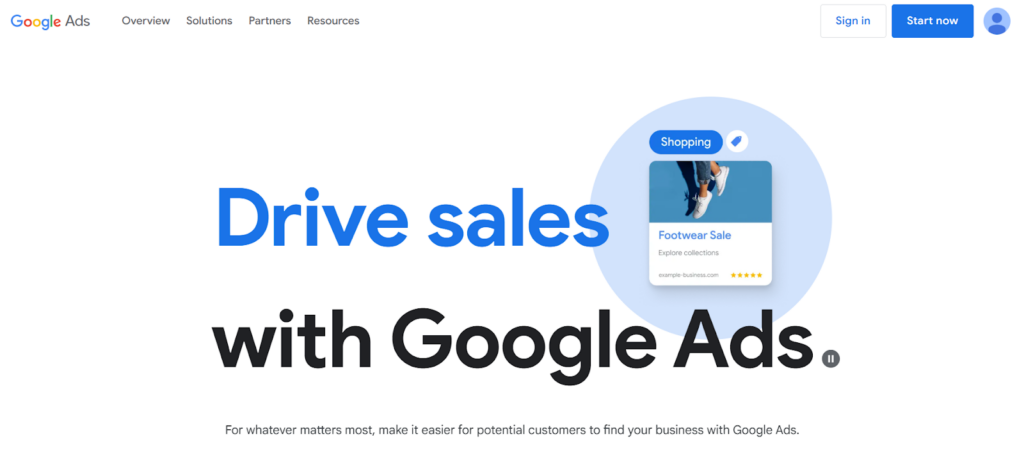
Make sure your browser is up to date before logging in. Google Ads works best with the latest versions of Chrome, Firefox, Safari, and Internet Explorer.
Steps to Sign in to Google Ads:
- Visit the Google Ads homepage;
- Click Sign in at the top right;
- Enter your Google account email, alternate email, or Gmail username in the Email field;
- Enter your password in the Password field;
- Click Next to access your account.
Flexible Sign-In Options for Google Ads
One Google account can be linked to several Google Ads accounts that you manage. This makes access easier by doing away with the requirement for distinct email addresses or logins for every account.
Switch Between Google Ads Accounts Without Signing Out
- Click your profile image at the top right of your Google Ads account;
- A list of associated accounts will appear;
- Select the account you want to access;
- If your Google Ads accounts are linked to different Google accounts, you can switch between them without logging out.
Sign In to Multiple Google Accounts
- Click your profile image at the top right of your Google account;
- Select Switch account;
- Enter the email address and click Next;
- Enter the password and click Next.
Logging into multiple accounts keeps them independent, ensuring that data from one account does not affect another. If an account isn’t connected to Google Ads, the system will direct you to the sign-up page.
Use an Alternate Email Address for Sign-In
If you’ve added an alternate email to your Google Account, you can use it to sign in to Google Ads. The password remains the same as your primary email.
Troubleshooting Google Ads Sign-In Issues
- Troubleshoot Login Issues – To find and fix common difficulties like lost usernames, passwords, browser failures, or account recovery requirements, utilize the sign-in issues tool;
- Update Login Details – If you need to change your account credentials, different options are available. The changes may also affect access to other Google services;
- Recover an Inaccessible Account – If the original admin is no longer available, submit the account recovery form. If no active admins exist, provide proof of ownership for review by Google’s support team.
Conclusion
Google Ads has evolved into a key advertising platform, offering businesses various tools to reach their audience effectively. Understanding its history, features, and account access options helps advertisers make the most of its capabilities. Keeping login credentials secure and utilizing troubleshooting solutions ensures smooth account management. By following best practices for security and account recovery, users can maintain uninterrupted access to their Google Ads accounts.
Posted in blog, Web Applications
Alex Carter
Alex Carter is a cybersecurity enthusiast and tech writer with a passion for online privacy, website performance, and digital security. With years of experience in web monitoring and threat prevention, Alex simplifies complex topics to help businesses and developers safeguard their online presence. When not exploring the latest in cybersecurity, Alex enjoys testing new tech tools and sharing insights on best practices for a secure web.
Web & Cloud
Monitoring
