Using Google Analytics for Beginners
By Alex Carter on November 1, 2024

Introduction and Setup
Google Analytics is the world’s leading web analytics software, offering both a free version and a premium option. For beginners venturing into online marketing, the free version is typically sufficient to monitor website traffic effectively. Google Analytics tracks visitors from various sources, including search engines, social networks, and referrals, providing comprehensive data about website activity.
Setting Up Google Analytics
To get started, you need a Gmail account. After creating an account, visit the Google Analytics page and click the “Admin” button in the top right corner. From the dropdown menu, select “Create new account” and fill in the required information about your website. Once completed, click the “Get Tracking ID” button.
Copy the tracking ID and add it to the header of your website (for example, in header.php or on every .html page) to ensure accurate tracking. After a day or two, log in to your Google Analytics account to view your data by selecting “All Accounts” and then clicking “All Web Site Data.”
Exploring the Dashboard and Reporting Tools
Upon logging in, you’ll be greeted with the Google Analytics Dashboard, which typically displays the “Audience Overview.” The left-hand navigation panel provides access to various reporting tools. Notably:
- Real-Time Reports: This tool shows the number of active users on your site at any given moment. You can dive deeper into specific locations, traffic sources, and content being accessed in real-time;
- Audience Reports: This section provides critical metrics such as unique visitors, page views, visitor duration, bounce rates, and pages per visit. Understanding your audience through these statistics is vital for tailoring your online marketing strategy;
- Traffic Sources Reports: This tool reveals where your visitors are coming from, whether through search engines, social media, direct traffic, or referrals, helping you identify effective traffic sources;
- Content Reports: This feature displays the number of hits each page receives, allowing you to analyze which content resonates most with your audience;
- Conversions Reports: Set goals and track performance against those goals over time, giving insights into how your website meets marketing objectives.
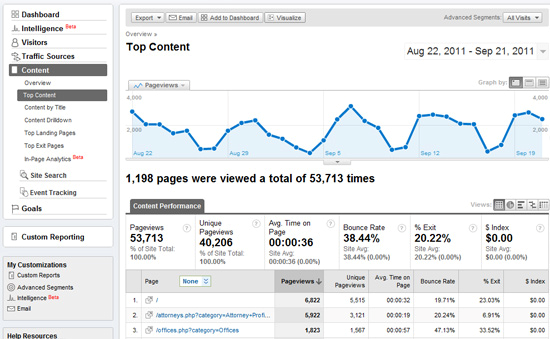
Deep Dive into Audience and Traffic Analysis
The “Audience” section also offers insights into demographics, language, and the technology used by visitors. Understanding where your visitors come from and the devices they use is crucial for optimizing user experience. For example, screen resolution data can inform design decisions, ensuring that your site functions well across different platforms.
The “Traffic Sources” reporting tool allows you to evaluate the effectiveness of different channels, analyzing search traffic, keywords, and social media referrals. You can utilize sub-features for deeper SEO insights, like landing pages and query analysis.
Finally, the “Content” reporting tool provides a thorough analysis of user engagement with your website’s content. You can identify top-performing articles and landing pages, guiding future content strategies. If you maintain a blog, this data can help you create more posts that attract traffic.
Conclusion
Google Analytics is a powerful and expansive tool that requires time to master. This series has provided a foundational understanding to help you set up, use, and monitor your website statistics effectively. With Google Analytics being utilized by 57% of the top one million websites globally, this tool will be invaluable for achieving your online marketing goals. Good luck exploring the features of Google Analytics!
Posted in blog, Web Applications
Alex Carter
Alex Carter is a cybersecurity enthusiast and tech writer with a passion for online privacy, website performance, and digital security. With years of experience in web monitoring and threat prevention, Alex simplifies complex topics to help businesses and developers safeguard their online presence. When not exploring the latest in cybersecurity, Alex enjoys testing new tech tools and sharing insights on best practices for a secure web.
