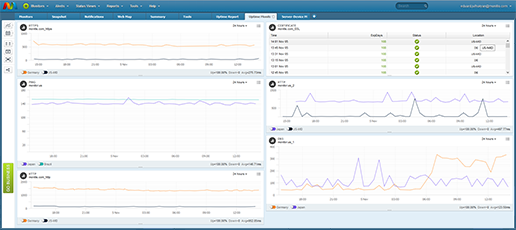UPTIME MONITORING
Uptime monitor is a monitor that runs from one of Monitor.Us locations and periodically checks your web site (HTTP, HTTPS, etc.) or web service (POP3, FTP, etc.) availability. Uptime Monitoring can alert you about failures within 30 minutes of a problem by a method you choose, e.g. email, SMS, phone call, IM, Twitter, and URL (see Alerts and Contacts).
Uptime monitoring highlights:
- Monitoring Frequency – 30 minutes.
- Check Locations – DE, BR, US-MID and ZA. You can choose only 2.
- Monitors Websites, Email Servers, Firewalls, VoIP, Databases, Domain Name Servers, Routers, Web Servers from end user perspective.
- Supported Protocols – HTTP, HTTPS, FTP, SMTP, POP3, IMAP, SSH, SOAP, PING, TCP, UDP, SIP, MySQL, DNS.
- Web Page Content check – specify string to be checked for existence/non-existence on web page.
- WebMap view – see all your servers and web sites in the single map view.
Adding Uptime Monitor
To add an Uptime monitor, go to Monitors from your dashboard, select a monitoring protocol from the Uptime Monitors list-> Add Uptime monitor. In “Monitors” on the top menu you can find all the protocols and monitors we support. Select the protocol you want to monitor from “Uptime Monitors” and follow the wizard.
You will need to provide the URL or IP of the web site to monitor, fill in the Port and Timeout, Check frequency and Monitoring locations you want your site to be checked from. Once you are done the system will ask you to select an alert configuration for the monitor you’ve just created.